Pattern: Refining Search
Theresa Neil has another great post this time on The Ultra Rich Search Experience.
She finishes up the article with a stab at redesigning the carmax.com search example more as a true car finder using a pattern I tend to call Refining Search. Others have called it a Faceted Search. Theresa describes it as an Ultra Rich Search. The best example of this is in kayak.com and roost.com (which has an absolutely superb house finding tool).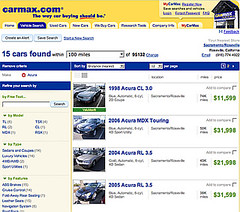

Theresa applied a real-time, iterative filter refinement ala roost.com
Where this type of patterns is really useful is when there is a large body of items that have clear facets (like size, color, brand, flight time, price, #bedrooms, texture, etc.). The mistake that most people make when implementing a refining search is not following some simple rules:
Refine in real-time
Clicking a bunch of check boxes or changing text parameters and then having to scroll down and find the Submit button is a ridiculous exercise to put the user through. The user is in an exploration flow. Don't break their flow with needless hunting for the submit button. What is the purpose? Hunting for product or hunting for your interface elements?
This is the ebay model. While it does a good utilitarian job of refinement... it is painful to experience.
[youtube http://www.youtube.com/watch?v=7kGv7MUDst8&rel=1]
Y! Autos Car Finders uses large, klunky collapsible areas partly to hide a very large set of filters
Make it easy undo filtering
Just an undo all filters is a nice way to start a search over. 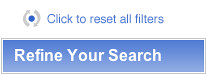
Roost has a simple reset
Provide a way to save & compare items for later
Being able to select items that get found, save them for comparison later is powerful for product choices. Roost lets you "highlight" properties. It remembers all hightlighted properties and at any time you can choose to view only those you have saved in this manner.
Blogged with Flock